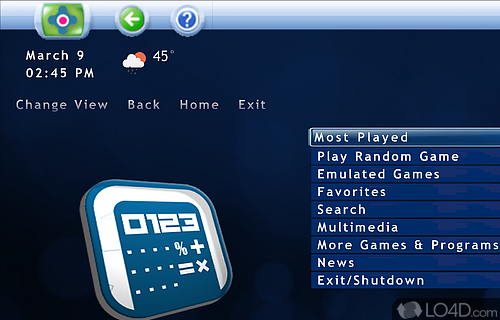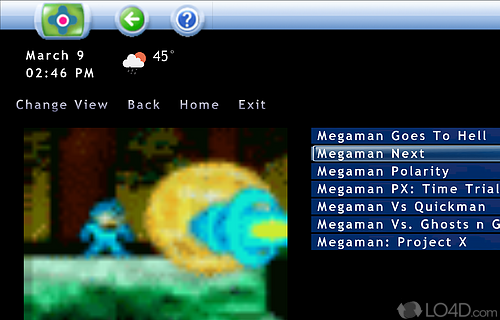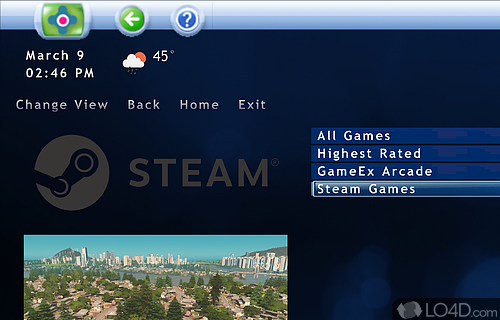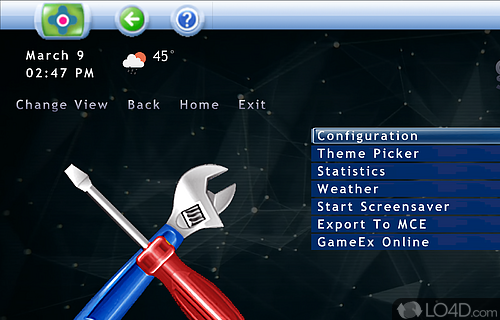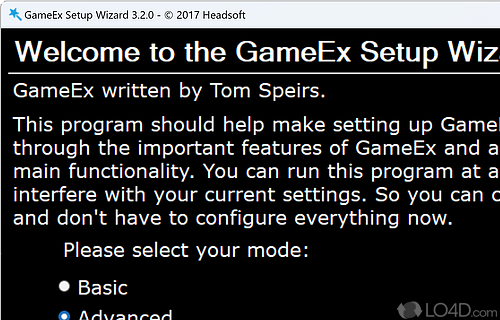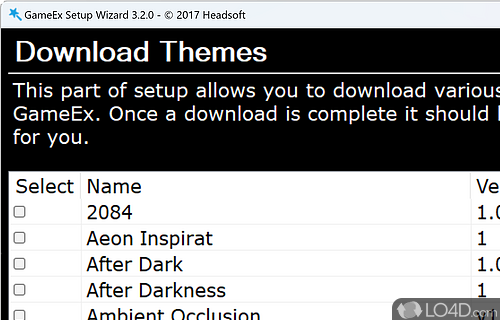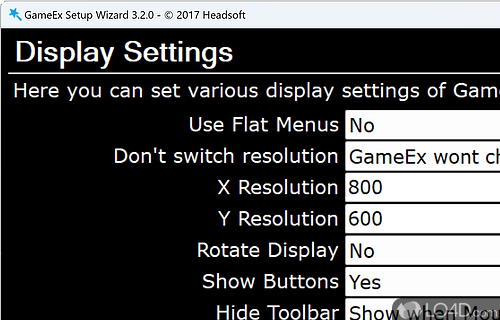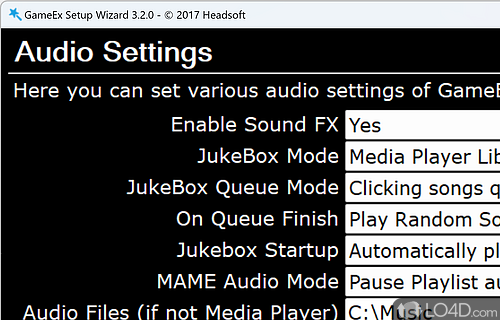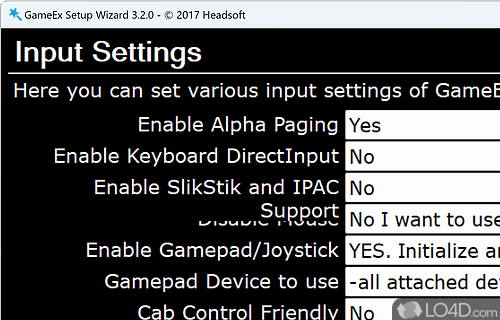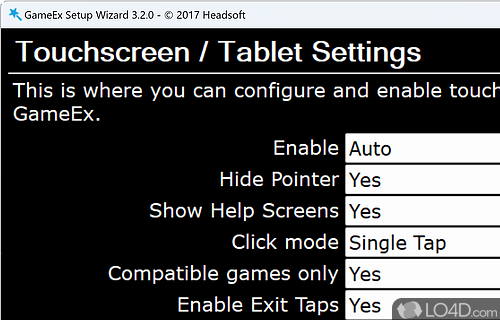Front-end UI for MAME, a powerful retro games emulator.
Gaming aficionados, rejoice! Console games on your trusty old PC? No sweat! These days, it's easier than ever, thanks to the plethora of dedicated emulators available. And get this, you can even play your favorite classic titles on modern systems! Talk about time-traveling!
Behold GameEx! A slick interface built to serve as a one-stop-shop for most game emulators out there. And with gaming, aesthetics are key, am I right? That's why the GUI of this program is so polished, it's like a mirror reflecting a smoother user experience.
With its intuitive layout, finding the main functions is a breeze. And there are plenty of extras to keep you in the know about the latest releases, news, and even weather updates. So you don't have to worry about being left out in the cold.
Now, let's talk shop. GameEx is equipped to handle a wide variety of game emulators, including MAME, GameBase, and many others. Plus, it can even function as a Home Theatre environment! Touch-enabled devices? Yup, it supports those too.
But wait, there's more! Customizations galore! From themes to audio, video, and even touchscreen and tablet options, there's a little something for everyone. So you can fine-tune your setup to your heart's content.
And last but not least, the pi?ce de r?sistance: the advanced game emulation environment. With GameEx, you can enjoy all the titles you loved to play on consoles, or watch your favorite movies, all without leaving the comfort of this application.
So there you have it, folks. GameEx, your one-stop-shop for all things gaming.
Features of GameEx
- Integrates with Steam, YouTube and iTunes.
- Advanced emulation: Support for a wide range of emulators.
- Arcade experience: Customize your own game room.
- Automated game downloads: Access over 30,000 classic games.
- Automated game updates: Keep your library up-to-date.
- Cloud save support: Synchronize saves across platforms.
- Cross-device compatibility: Access your library from any device.
- Customizable themes: Choose from hundreds of themes.
- Game library management: Filter and search by dozens of parameters.
- Multi-language support: Play games in their original language.
- Multi-player support: Local and online multi-player gaming.
- Parental controls: Set age ratings and parental controls.
- Plug-in support: Access thousands of plugins for extended features.
- Retro gaming streaming: On-demand streaming with integrated chat.
- VR support: Play supported games in virtual reality.
- Visuals: Customize game images with overlays, shaders and more.
Compatibility and License
GameEx is provided under a freeware license on Windows from console emulators with no restrictions on usage. Download and installation of this PC software is free and 19.62 is the latest version last time we checked.
GameEx accepts donations for the continued development of this free software.
What version of Windows can GameEx run on?
GameEx can be used on a computer running Windows 11 or Windows 10. Previous versions of the OS shouldn't be a problem with Windows 8 and Windows 7 having been tested. It comes in both 32-bit and 64-bit downloads.
Filed under: